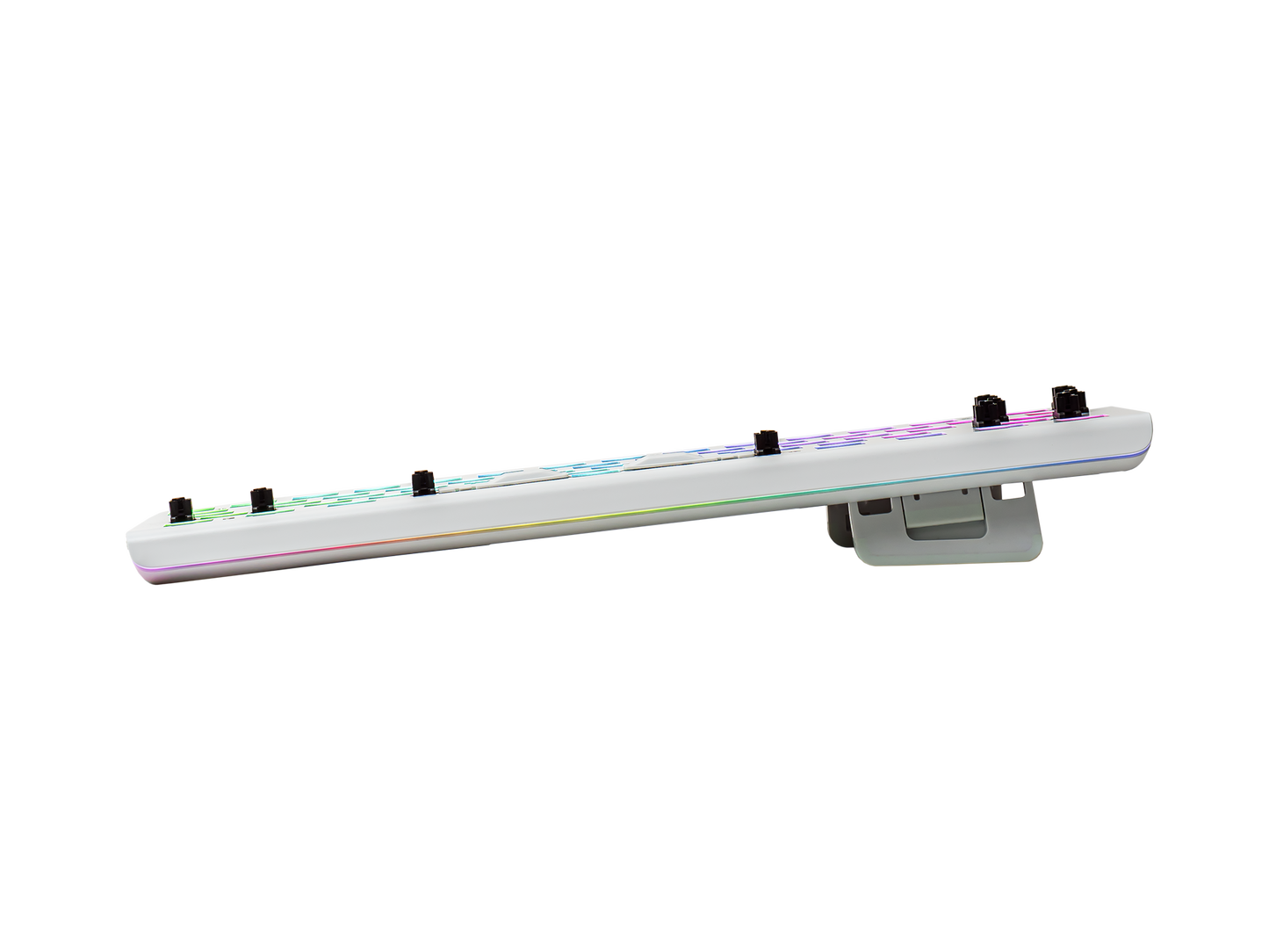This site is protected by hCaptcha and the hCaptcha Privacy Policy and Terms of Service apply.
This store requires javascript to be enabled for some features to work correctly.
Call us: (832) 995-1770 | Mon-Fri: 10am - 8pm CST
This store requires javascript to be enabled for some features to work correctly.
This site is protected by hCaptcha and the hCaptcha Privacy Policy and Terms of Service apply.